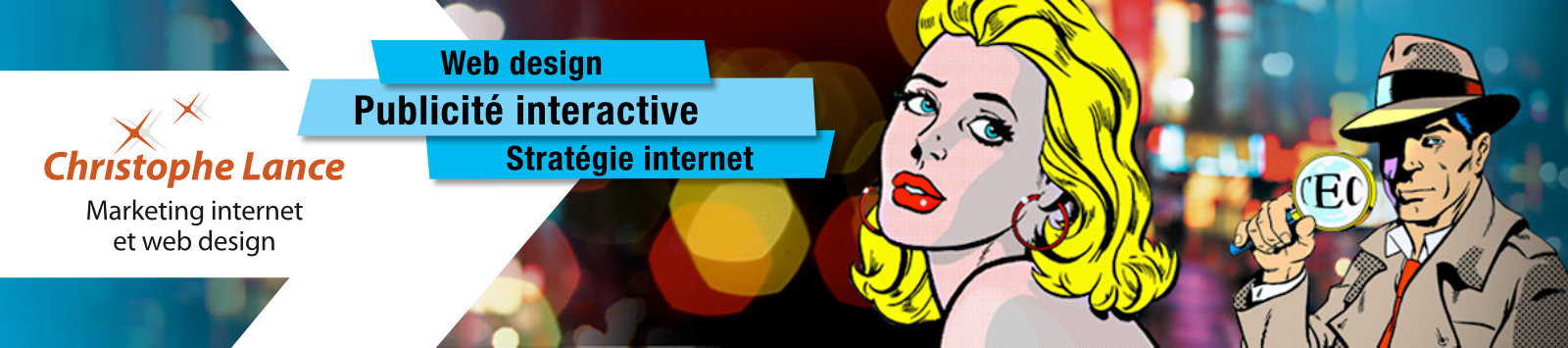After using different solutions in the past to monitor information on the web and read RSS feeds, I finally opted for DEVONthink 3 Pro (DTPro).
DEVONthink is an exceptional Mac software that I have used for many years as a knowledge base. Its main function is to collect heterogeneous information and offer a range of scripts and filters to automate their classification or find them. It also has the advantage of not being an online service, which allows you to maintain total control over your data and to be able to export your database at any time in different formats.
Although it is not primarily designed for monitoring the web and social networks, after a few adjustments to its interface, this software fulfills this mission very well to the point that I now use it with satisfaction as a replacement for Tweetdeck and other RSS readers.
Create multiple databases
The software allows you to search one or more databases at a time and offers filtering functions including many parameters. It is therefore advisable to create several databases adapted to the different monitoring activities that you carry out. DEVONthink allows you to create encrypted databases and protected with a password in order to improve confidentiality and security. I have also noticed that we improve monitoring more by the information we regularly sort/delete than the information we add. Sometimes it's better to start from scratch.
Change the view of files and folders
Your monitoring is presented in the form of folders and text files. The display parameters can be modified in the global settings and in the display specific to each database (presentation menu). It is possible to:
- configure the character size.
- configure the view of files by columns in conjunction with the document preview mode in the same window.
- configure the classification of elements: by modification date, by notes, etc.
- uncheck the default folder/file sorting which displays folders first for a more natural chronological order display.
- add useful shortcuts to the toolbar such as closing the favorites window, enlarging the screen, opening in an external browser or marking as read.
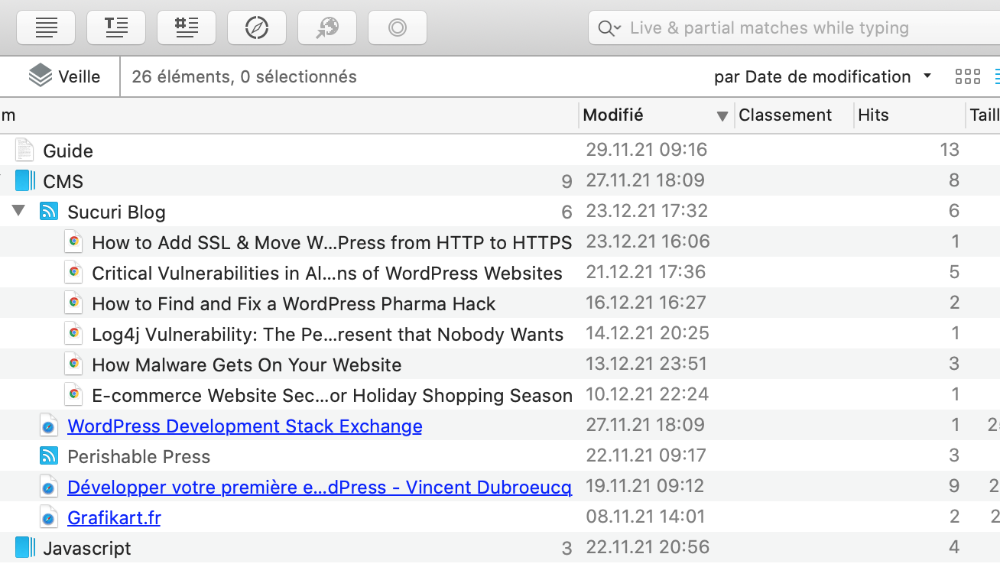
Add RSS feeds
RSS feeds are created automatically by CMS such as Wordpress (namewpsite.com/feed), Joomla (?format=feed&type=rss) or Drupal and allow the user to be informed of a new publication on a website in any RSS reader like Feedly or Devonthink Pro. Some websites allow you to transform social media feeds into RSS feeds, so you can also view them in DTPro.
- In the DTPro preferences, RSS tab, set the data refresh time, for example 1 hour.
- Set automatic deletion of imported data after a certain time, e.g. 2 weeks or 1 month, so as not to overload your waking hours.
- Items to read are marked in bold. The cmd-K shortcut toggles from “Unread” to “read” and vice versa. Click on the RSS icon of a feed and choose "Unread", allows you to return to the initial state.
- It is also possible to install the 'unread' button (circle icon) in the navigation bar to easily disable individual or grouped elements that do not interest you.
- Use RSS feeds for sites you're really interested in. For those you view less frequently, you can use bookmarks or notes.
- Uncheck Convert categories and hashtags to tags.
- It's possible to refresh an RSS feed individually, if you're impatient, by clicking on its icon and triggering the context menu with ctrl-click.
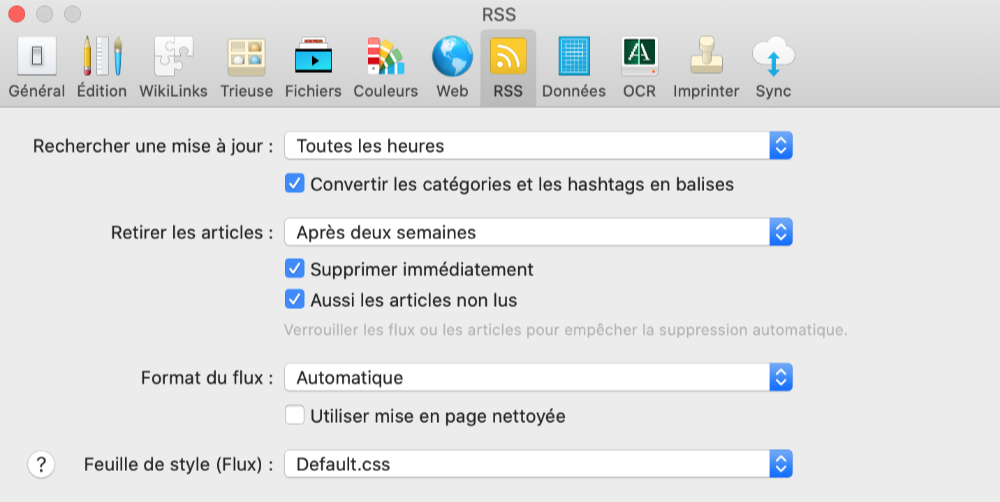
Add bookmarks and notes
- If you have correctly configured the display as explained above, clicking on a bookmark allows you to view the web page in a frame of the window with the Safari rendering engine, for example a Twitter account or a discussion forum.
- In order to create a bookmark, just copy and paste the web address into the DT Pro interface. A ctrl-click on a text of this link allows you to choose "define as" from the context menu and this new name will be applied to the file which has just been created. Very convenient.
- Add notes in text mode with hyperlinks. They can be written in Markdown to possibly convert them later into HTML with the application (Data menu > Convert).
- Add an alias to a document saved on the Mac with the shortcut cmd + alt + move file.
Add smart groups
A flag can be added to an interesting article for later reading. We then create an intelligent group to group the articles to be read later using the "marked as flagged" condition. A smart group also allows you to group unread articles into a single folder as shown in the screenshot below. There are many other sorting possibilities.
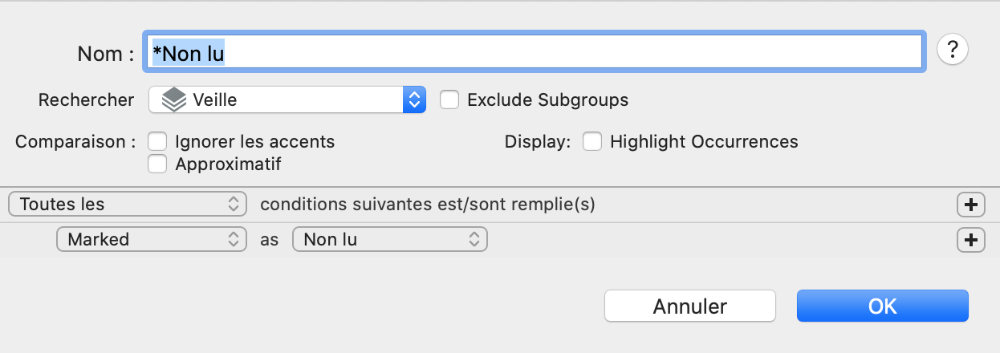
Create a history of your monitoring
It is often easier to access information by searching for it in a list of recently consulted documents (yes, that famous document you read yesterday). Devonthink allows you to create a history for the whole or for each database by configuring a smart group as follows:
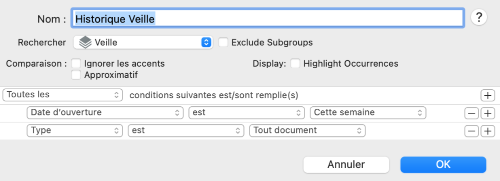
Add a keyword filter rule
It is also possible to create smart rules to find all occurrences of certain keywords when they appear in your data feeds.
Use the reading list
The Reading List is an additional window built into Devonthink Pro. Right-clicking on an item displays the context menu and chooses "Add to reading list" if you want to postpone viewing an article until later.
Schedule a reminder
The user has the possibility to schedule a reminder on any type of document, for example check this link every week or add it to the reading list.
Use the Classify and See Also functions
This is where using DTPro comes into its own. The software has a powerful function of automatic classification of information and reading recommendations based on the textual content of the selected document. This works with RSS feeds or even bookmarks after importing the content with DTPro. Converting HTML to RTF or Markdown is also very practical.
Quickly access your monitoring
For daily use, it is important to be able to quickly access its different databases. With DTPro, you can add them as favorites at the top of the left column of the application. The following keyboard shortcuts are also useful to know:
- ctrl-right-click to add your watch to favorites.
- ctrl-cmd G to generate a search box to navigate to a particular folder.
- ctrl-cmd O to generate a search field to navigate to a particular file.
In summary, DTPro offers a simple and flexible interface for information monitoring on the web and allows you to view webpages directly in the application window. I have been storing data in Devonthink reliably since 2005. This longevity is important compared to the many online services that can disappear overnight with no guarantee for data security and privacy. This software even offers a server to share your data with other colleagues. On the other hand, it will be a little less adapted to monitoring on social networks. You will have to use bookmarks, RSS feeds and the in-built browser as a starting point.